You are using an out of date browser. It may not display this or other websites correctly.
You should upgrade or use an alternative browser.
You should upgrade or use an alternative browser.
Quick and easy Microsoft photo resizer
- Thread starter Cherie
- Start date

Help Support ProjectPuma:
This site may earn a commission from merchant affiliate
links, including eBay, Amazon, and others.
I use this regularly and can confirm its ease of use 
- Joined
- Oct 3, 2007
- Messages
- 14,816
Right click an image or series of images using your 'Ctrl' or '^Shift' keys:
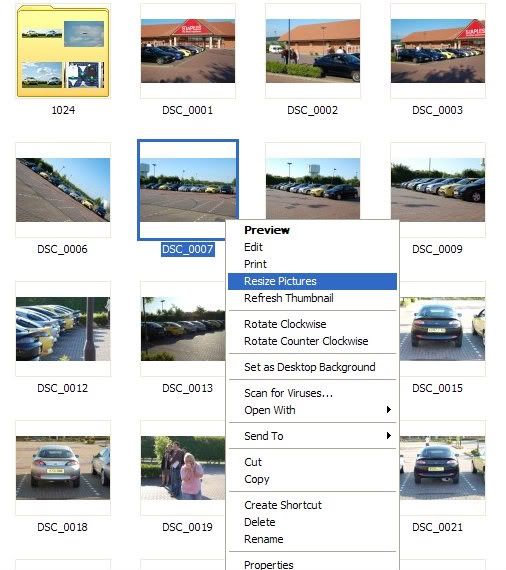
Click 'Resize Pictures' to bring the standard resizing options:
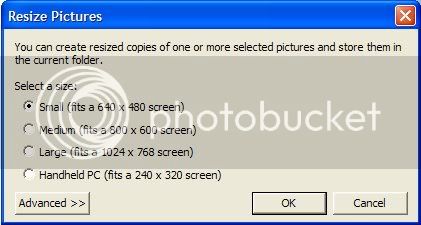
If you click 'Advanced>>' you can resize to a custom size:
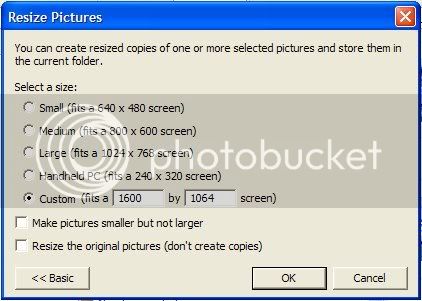
1600 wide x 1200 height and 4mb in file size being the maximum size for the ProjectPuma Gallery.
 k:
k:
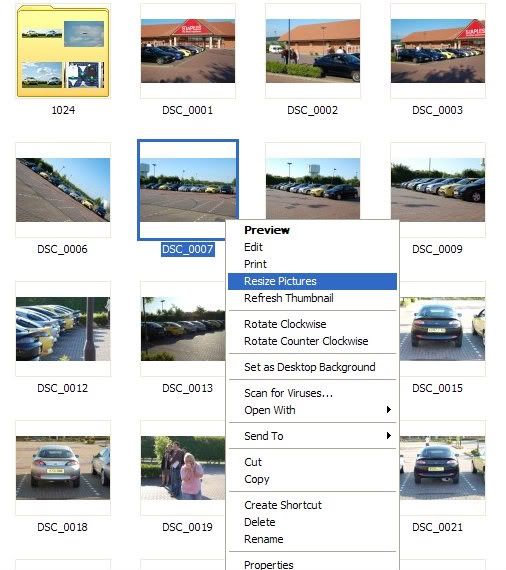
Click 'Resize Pictures' to bring the standard resizing options:
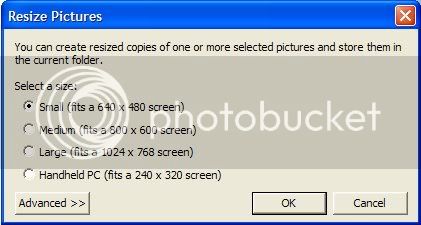
If you click 'Advanced>>' you can resize to a custom size:
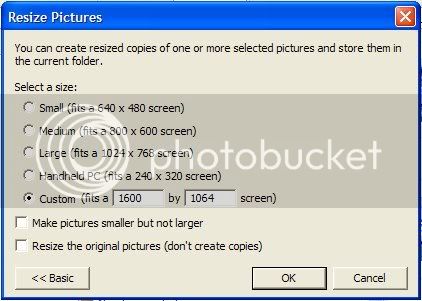
1600 wide x 1200 height and 4mb in file size being the maximum size for the ProjectPuma Gallery.
Similar threads
- Replies
- 1
- Views
- 2K