Can anyone help (I tried using the search function but no joy) with setting up of this...

Bought on recommendation of people on here (not blaming) but the only instructions I can find for it are relating to the Bluetooth version!
The included disc has this lot on it... http://e2data.co.uk/driver/AT006.zip so you can see what I can (and that weblink renders the disc pointless!)
My attempts have led to this when connecting to my Puma
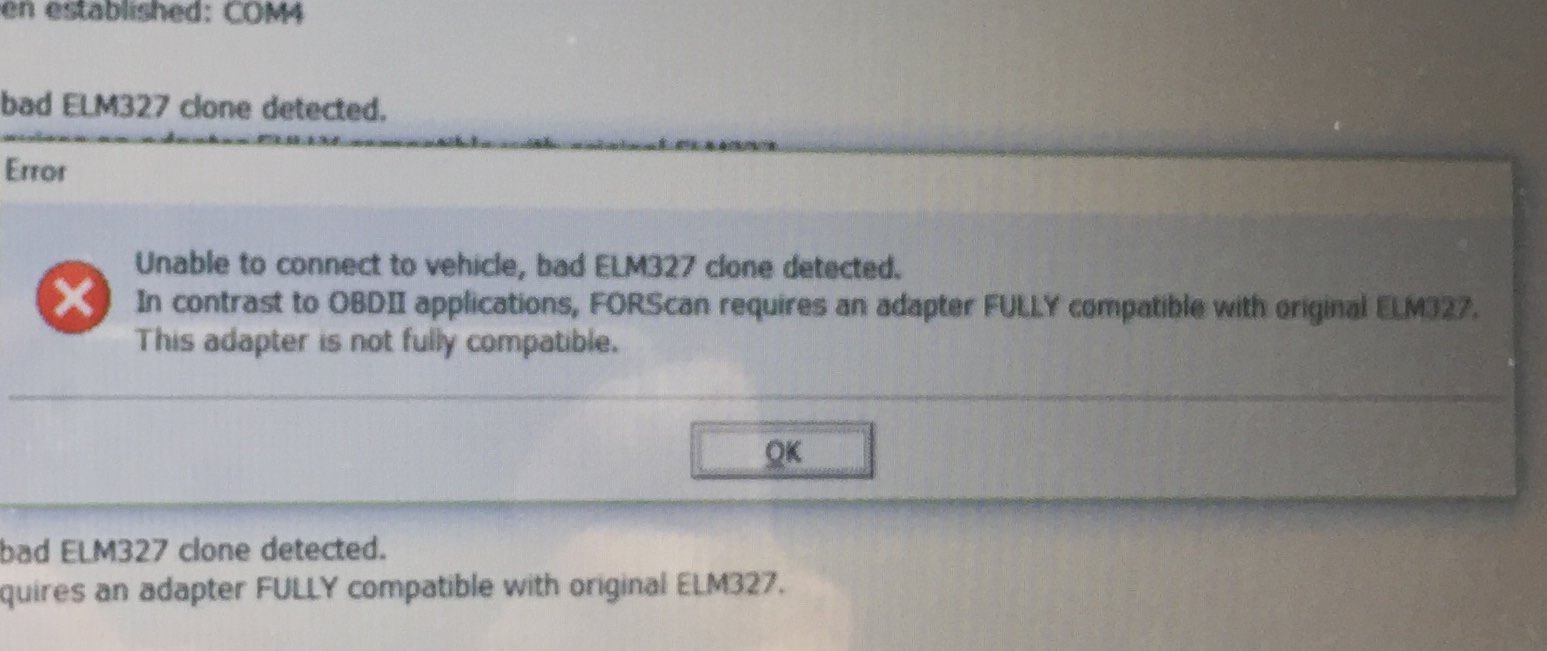
Please help, my misfiring makes me feel sick when it’s at its worst and I would like to know what’s causing it!
Chris.

Bought on recommendation of people on here (not blaming) but the only instructions I can find for it are relating to the Bluetooth version!
The included disc has this lot on it... http://e2data.co.uk/driver/AT006.zip so you can see what I can (and that weblink renders the disc pointless!)
My attempts have led to this when connecting to my Puma
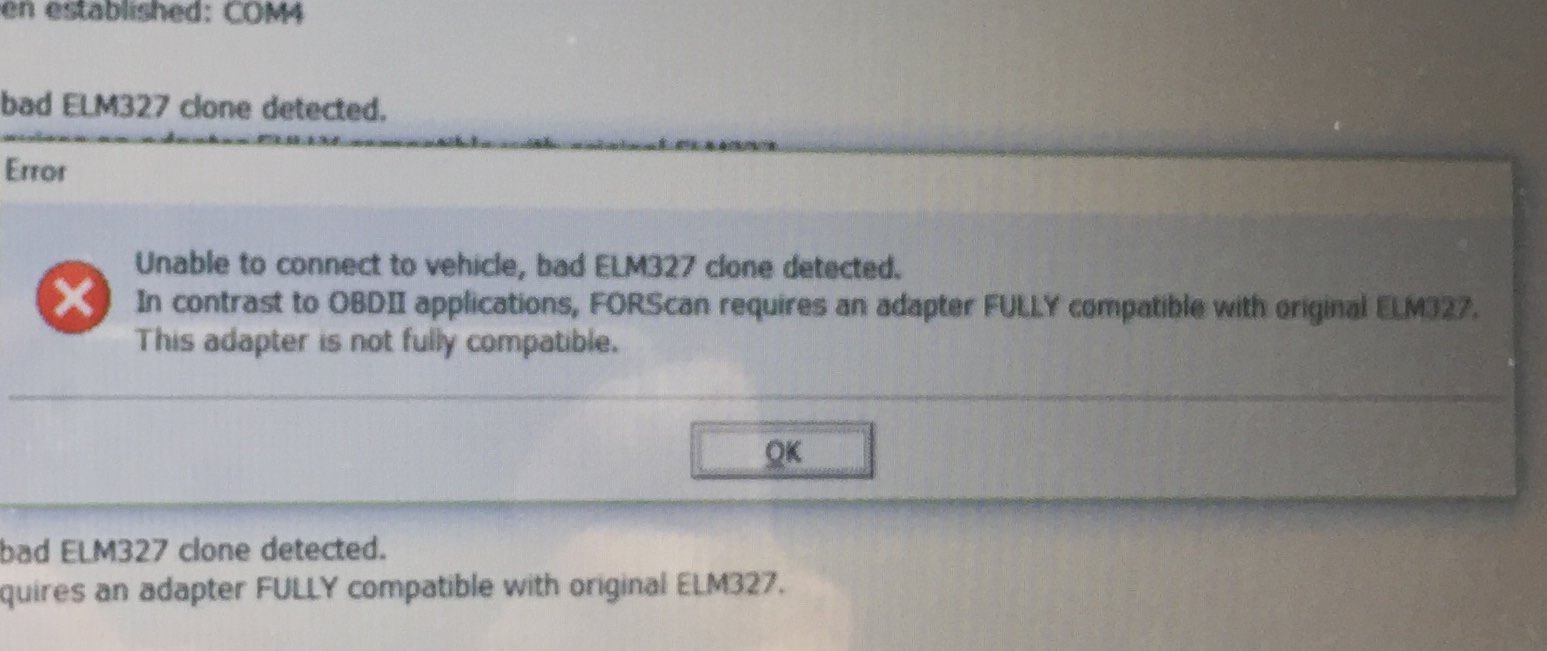
Please help, my misfiring makes me feel sick when it’s at its worst and I would like to know what’s causing it!
Chris.
